➤➤ What is Wing Connection?
A Ten digit unique number like Mobile service connection. It
is a App based service through SMART phone.
Voice is of LL quality through NCNGN Core. No physical connection/ No
SIM. It works through Internet/Wi-Fi of any Operator. Unlike app to app calling
like WhatsApp, WINGS App can make voice calls to any network/ any number though
Contacts of Address book of Mobile/Tab.
Apple I phone
customers who have no provision for 2nd SIM can be targeted as WINGS service
will provide a separate number without requirement of any SIM.
➤➤ What is the Tariff of BSNL Wing Connection?
One time registration fee Rs. 1099/- + GST. One year
unlimited Voice calling free to any network/Operators in India.
➤➤ How you get Wing Mobile Connection?
⧫ Customer will approach CSC for WINGS connection.
⧫ CSC person will collect KYC with mobile no & email id of customer.
⧫ Commercial officer will generate work order for wings for CTD WINGS level
91893xxxxx through CRM.
⧫ Once WO generated Customer will get SMS in his provided mobile no. and email ID
with a hyperlink and PIN to register his password.
⧫ Customer on clicking the hyperlink, a web page of ngn.bsnl.co.in will be opened.
Then the customer has to login through his Facebook/Google mail account to
register his WINGS password.
⧫ After registration the Customer has to download SIP DIALER APP e.g. Zoiper APP
from Google play store in his mobile.
⧫ After installing the Zoiper APP customer has to go to accounts to provide the host
as- ktd.voip.ims.bsnl.in, user name as, +9191893xxxxx and password as registered
through NGN portal.
⧫ Thus WINGS connection will be registered in customer’s smart phone/laptop/tab.
⧫ Now the customer can dial any local/STD Landline or mobile number from Zoiper
App using internet of BSNL SIM or any other operator’s SIM.
⧫ Thus a WING customer with his data connection (of any operator) in on state can
connect to any operator’s landline or mobile subscriber even if the called subscriber
do not have data connection .
Other Way::
⧫ You can Registration through " https://sancharaadhaar.bsnl.co.in/Wings/Login.do "
Select your location wise Zone, enter your Mobile Number and click on Register. like below
⧫ Enter Customer Details like First Name , Last Name, Mobile Number like below and click Next
⧫ Confirm your details and click on confirm like below
⧫ After confirming one Message will come "Thank you for the interest shown in availing WINGS connection. Our team will get in touch with you at the earliest,Kindly make a note of the application number for future correspondance WL10009001"
Thank You
Visit again



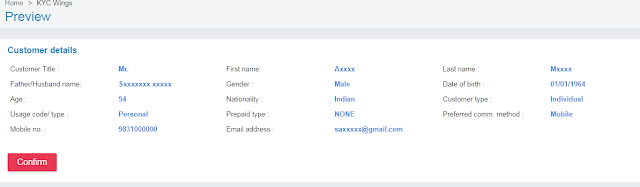

1 comment:
Really good post. Thanks for sharing this wonderful informative article. I prefer the XPay life app is one of the best for all utility bill payments in India and also XPay life India’s first black chain secured app You can pay all your utility bills through XPay life and get more cashback's. you can pay easily online and offline bill payment click below links.
Best QR Code Bill Payment
Pay Electricity Bill Without Login
Postpaid Mobile Bill Payment Online
Vodafone Postpaid Bill Payment
Online Broadband Bill Payments
Pay Landline Postpaid Bill Online
Online Water Bill
Gas Bill Payment Android IOS App
Post a Comment