Sometime you need to change default browser option i.e you save a shortcut URL (Uniform Resource Locator) address on a certain browser and it will open that address on that previous set browser. If you install a new browser to your PC like Google Chrome and set it as default browser then you open that shortcut it will open on Google Chrome browser not save on previous browser and also in Chrome setting no option to change default program but you need to open on that browser.
Here I am want to open ITZC URL address on internet explorer browser but it will open on Google Chrome browser when double click on it.
How to Change browser option?
Step 1:
Go to control panel from windows start option. Select view by small icon option and next to click Default Programs option.
Seep 2:
Select set your default programs.
Step 3:
Select Internet Explorer option, also select Set this program as default and click on OK.
Now icon showing of ITZC shortcut will change from Google Chrome to Internet Explorer.
and it will open on internet explorer on double clicking on it.
Step 4:
Again if you want to change from Internet Explorer to Google Chrome, select Google Chrome and set this program as default.
Thank you.
Visit Again




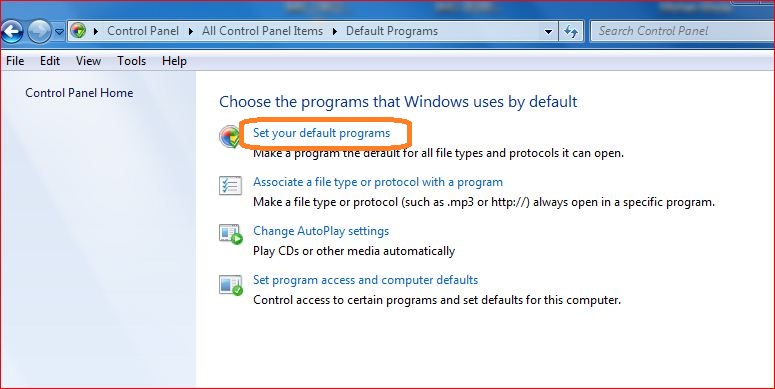


No comments:
Post a Comment