Generally You
Tube Apps not allow playing videos in the background on your phone. This option is available on paying
the subscription fee for YouTube Premium
Do you wish to play YouTube videos in the background on your
Android phone without subscription YouTube Premium? there is a way to pay you Tube video
background...
How to play YouTube videos in the background on Android1.
Step 1: Open youtube.com on Google Chrome.
2.Step 2: After the page is loaded, click on the “vertical
three-dots icon” on the top-right and select “Desktop site”.
3. Step 3: Now search for any video and open it, your video will automatically start playing.
Step 4: Now exit to the home screen with back option tab, you will see that the video will stop playing.
Step 5: Pull down the notification shade, and you will see the media controls of the video that you just played.
7.Step 6:
Now simply tap play and your video will start
playing in the background.




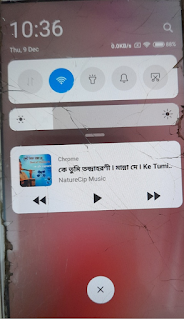
No comments:
Post a Comment