How does SBI's ‘contactless’ debit card work?
A customer can make electronic payments simply
by waving the contactless card near the POS terminal; this will also ensure
that the card is always in the customer's custody.
At Near-Field Communication (NFC) terminals,
the PIN will not be required if the NFC-enabled card is being used for payments
of up to Rs.5,000. This feature is available on RuPay, MasterCard and Visa
variants of SBI's Global International Debit Cards.
How to activate this feature?
There are two ways to activate SBI's
contactless debit card system, one Net Banking or YONO Apps and another SMS
system.
Via SMS:
Those who hold SBI's Global International Debit Cards can send
an SMS to 09223966666 with the text ‘SWON NFC CCCC’ (without quotes). To switch
off the facility, drop a message on the same number with the text ‘SWOFF NFC
CCCCC’.
Via YONO app:
· · Log in to the app and Enter PIN number.
· · Click on My ATM/Debit Card’.
· · Finally, select ‘Contactless (NFC) Transaction Enable and click on Save Changes
· · One OTP will come to your register Mobile number.
· · Now Submit
How to De-activate this feature?
Via YONO app:
· · Log in to the app and Enter PIN number,
· Click on Cards·
· · Click on My ATM/Debit Card’.
· · Select your account and card number and click on ‘Manage usage & Limits’
· · One OTP will come to your register Mobile number.
· · Now Submit



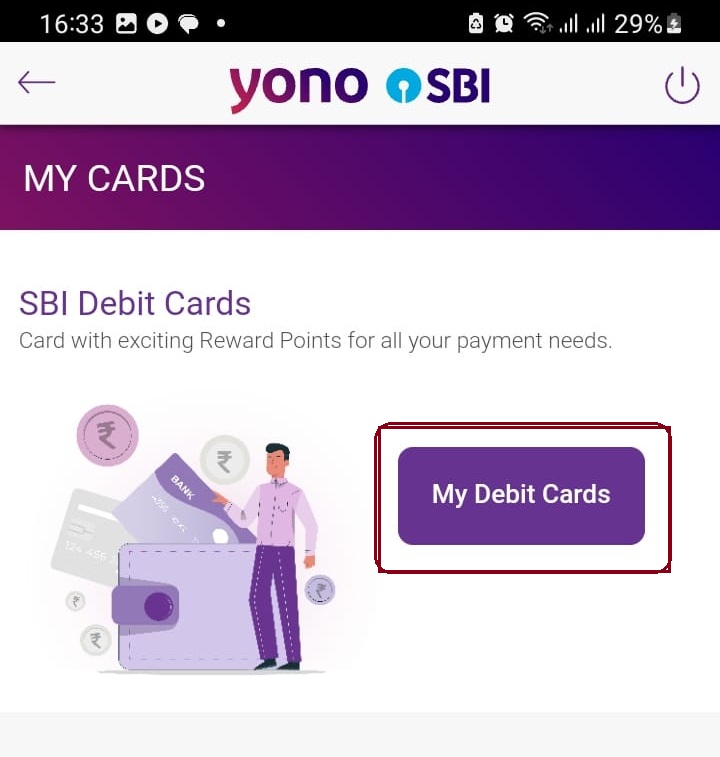





No comments:
Post a Comment