What are Developer options??
Developer option of Android phone is a set of tools by user can change/modify or debug the Apps/program via USB debugging mode.
On Android 4.1 and lower, the Developer options screen is available by default. On Android 4.2 and higher, you must enable this screen. To enable developer options, tap the Build Number option 7 times. You can find this option in one of the following locations, depending on your Android version:
· Android 9 (API level 28) and higher: Settings > About Phone > Build Number
· Android 8.0.0 (API level 26) and Android 8.1.0 (API level 26): Settings > System > About Phone > Build Number
· Android 7.1 (API level 25) and lower: Settings > About Phone > Build Number
- Android 9 (API level 28) and higher: Settings > System > Advanced > Developer Options > USB debugging
- Android 8.0.0 (API level 26) and Android 8.1.0 (API level 26): Settings > System > Developer Options > USB debugging
- Android 7.1 (API level 25) and lower: Settings > Developer Options > USB debugging
Select settings
Select About phone
Select 7 times again and again Build Number ( Here MIUI version for Redmi Mobile)
Back on settings and select Additional settings
Select Developer options
Turn on Developer options
Turn on USB Debugging and other setting as your required



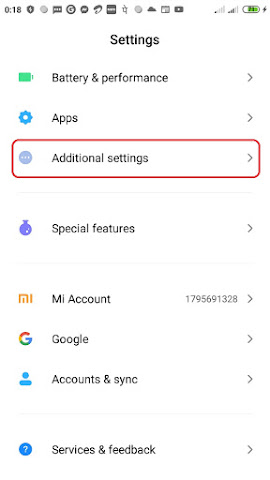

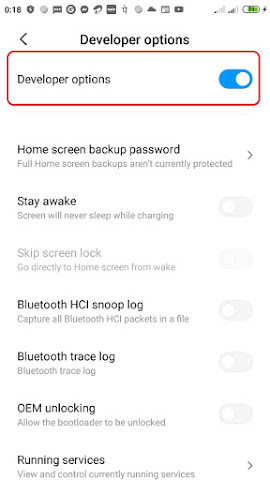

No comments:
Post a Comment