How to get your UAN number?
1. Go to https://unifiedportal-mem.epfindia.gov.in/memberinterface/
or Clickon the link2. Click on the know your UAN Status
3. Select any one
from PAN or Aadhaar or Member ID and
Enter all deatils
4.Click on “Get Authorization Pin” to get the authorization
pin to your mobile number
5.You will get an OTP in Your Mobile Number
6.Enter The OTP
7.Select I Agree and click to Validate OTP and get UAN
8. A message will Pop up saying “Your UAN and UAN Status sent to your registered mobile number”
9.You will get UAN to your mobile number




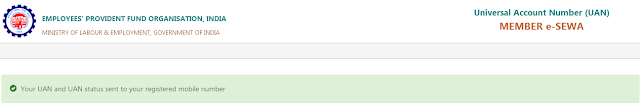

No comments:
Post a Comment