How to link Aadhaar
with Pan Card
1. If you are already a
registered user at incometax efiling website
2. Click To Login Here
3. Enter the following details:
- User ID (Your PAN Card Number)
- Password
- Captcha Code
After
entering the details click on Login.
4. Go to Profile settings Menu And select Link Aaadhaar.
Enter the following details:
- Name
- Date of Birth
- Gender as per PAN
- Aadhaar Number
- Captcha Code
Please ensure that the date
of birth and gender in PAN and Aadhaar are exactly same.
After entering the details click on Link Aadhaar
A pop-up message will inform you that your
Aadhaar number has been successfully linked to your PAN card.
2. If you are already a registered user at incometax efiling website
1. Visit the Income Tax e_Filing Website to link your PAN and Aadhaar.
2. Click to Link Aadhaar
3. Enter the following details:
- Enter your PAN and Aadhaar number in the form.
- Enter your name as mentioned in your Aadhaar card
- In case only your birth year is mentioned on your Aadhaar card, you have to tick the square.
- enter the captcha code mentioned in the image for verification
- tick square "I agree to Validate my Aadhaar details with UIDAI"
After entering the details click on Link Aadhaar.
4. A pop-up message will inform you that your Aadhaar number has been successfully linked to your PAN card.
3. By Sending a SMS
In order to link your Aadhar to PAN, follow these steps:
- You
have to type a message in the format.
- UIDPAN<12 Digit Aadhaar> <10 Digit
PAN>
- Send
the message to either 567678 or 56161 from
your registered mobile number
- If
your Aadhaar number is 987654321012 and
your PAN is ABCDE1234F, you have to type UIDPAN 987654321012 ABCDE1234F and send the message to either 567678 or 56161

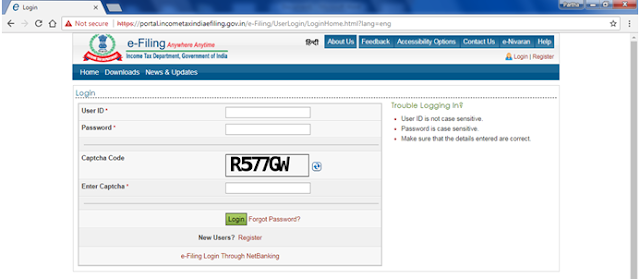






No comments:
Post a Comment